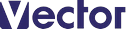YS-11 All Nippon Air
Flight Sumilator 98用の機体データ
ソフト詳細説明
********************************************
NAMC YS-11 Air Nippon for Flight Simulator 98
********************************************
<usage>--------------------------------
1: Download "aafconv98.exe"from my site and execute in your computer.(If not yet)
2: Create new folders in your "aircraft" folder of FS98 folder. folder name is "YSANK".
3: Then create new folders in your "YSANK" folder. folder names are "model" "texture" "panel" "sound".
4: Unpack the Ysank98.zip
5: Copy "*.mdl" file and "model.cfg" file into "model" folder.
6: Copy "*.*af" files into "texture" folder.
7: Copy "panel.cfg" file into "panel" folder.
8: Copy "sound.cfg" file into "sound" folder.
9: Copy "Ys11ank.AIR" and "aircraft.cfg" into upper "YSANK" folder.
--------------------------------------------
Have a happy flight.
動作環境
| ソフト名: | YS-11 All Nippon Air |
|---|---|
| 動作OS: | Windows 95 |
| 機種: | 汎用 |
| 種類: | フリーソフト |
| 作者: | 本間 正一郎 |
「MS製フライトシュミレータ用」カテゴリーの人気ランキング
- JAPANシーナリー用テキスチャー MS-フライトシミュレーターのJAPANシーナリー用テキスチャー(ユーザー評価:)
- 福井フォトシーナリー for FS2002 FS2002/2004用の福井フォトシーナリー(JTERRAIN適合版)(ユーザー評価:)
- 東京交通シーナリー2000(MS版) FS2000用の東京交通シーナリー マイクロソフト純正シーナリーに対応しています(ユーザー評価:)
- 首都高・山手線シーナリー(MS版) マイクロソフトのシーナリーに対応した首都高速と山手線で、動く山手線もあります(ユーザー評価:)
- 雲のテキスチャーファイル 実際の写真にもとづくFS98用の雲のTexture(ユーザー評価:)
「スポーツ・レース・フライト」カテゴリのソフトレビュー
- ツクールヒーローズ 1.02 - 「ツクール」ゲーム4作品の人気キャラによる“アツい”テニスバトルゲーム
- マルテニス - 簡単な操作で、さまざまなショットを打ち分けられる本格3Dテニスゲーム
- AceSpeeder2 - ジェットコースターのようにねじれたコースを駆け抜ける、スピード感満点の3Dレーシングゲーム
- AceSpeeder! 1.0 - 複雑に捻れた立体的なコースを反重力マシンで駆け抜ける爽快なレーシングゲーム
- R 200 - 実車のスポーツカーを操って疾走する、オンライン専用レースゲーム