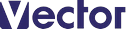Bulk Crap Uninstaller
インストール情報がないなどの困難な状況にも対応できるアンインストーラ
お支払い
このソフトは無料でお使いいただけますが、寄付を募っております。
※消費税の増税に伴い、ソフト詳細説明や動作環境等に表示されている価格と、実際の価格が異なる場合がございます。ご購入前に必ずご確認ください。
※送金前に「シェアウェアの送金について」をお読み下さい。
その他のお支払い
※詳細はソフトをダウンロード後、ご確認ください。
ダウンロード
| ソフト名: | Bulk Crap Uninstaller(インストール/ポータブル版)4.3.1.29947 |
|---|---|
| ファイル: | BCUninstaller_4.3.1_setup.exe / 3,019,752Bytes / 2018.02.18 |
| ソフト名: | Bulk Crap Uninstaller(ポータブル版)4.3.1.29947 |
|---|---|
| ファイル: | BCUninstaller4.3.1_portable.zip / 3,208,633Bytes / 2018.02.18 |
追加説明
- 追加説明 -
Bulk Crap Uninstaller v4.3.1 Changelog
Improvements
・Added toolbar button in advanced filters to delete default filters
・Added error message when trying to start empty uninstall task, prevents crash
・Added section about Treemap to the manual
・Improved related uninstaller detection (when starting uninstall)
Fixes
・Fixed some new Windows Features having no name
・Fixed crash on start and uninstaller info copy for people using UmAlQuraCalendar
・Fixed "Delete caches" button not working properly; Better handle enabling/disabling caches
・Fixed huge estimated size when install path is set to an invalid (system) directory
・Fixed \Windows directory sometimes not being detected as system dir
Translations
・Updated Polish translation
・Merged update to Spanish translation by Jhovany200
・Cleaned up some other translations
「アンインストール用」カテゴリーの人気ランキング
- IObit Uninstaller(アンインストーラー) アンインストールできない プログラム も完全に削除できるアンインストーラー(ユーザー評価:)
- Revo Uninstaller Free アプリケーションを完全にアンインストールする(ユーザー評価:)
- GeekUninstaller 不要になったソフトをその痕跡も含めて削除するアンインストーラ(ユーザー評価:)
- Bulk Crap Uninstaller インストール情報がないなどの困難な状況にも対応できるアンインストーラ(ユーザー評価:)
- Wise Program Uninstaller PC からあらゆるソフトウェアを削除することが可能なツール (ワイズプログラムアンインストーラー)(ユーザー評価:)
「アンインストール用」カテゴリのソフトレビュー
- IObit Uninstaller 12 PRO 3ライセンス - 不要なプログラムと関連ファイルをまとめて完全に削除
- Bulk Crap Uninstaller 4.3.1.29947 - 複数のプログラムを最小限の手間で、残されたファイル/レジストリも含めて削除できる高機能アンインストーラ
- Revo Uninstaller Free 2.0.0 - 64bit OSに完全対応。ハンターモードの改善なども図られた“強力”アンインストーラの新バージョン
- Wise Program Uninstaller 1.72 - 関連付けられた不要なファイル/フォルダやレジストリエントリも安全に削除できるアンインストーラ
- Smart Toolbar Remover 2.2 - 不要なツールバーを簡単な操作でまとめてアンインストールできる