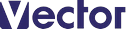ソフト詳細説明
ToolButton is a custom control for Visual Basic that supports
command and attribute buttons in toolbars. You can use the
standard button images supplied, and/or you can "roll your own". A
second custom control, ContextHelp, is bundled with ToolButton to
facilitate implementation of "point and click" style
context-sensitive help.
Standard button images are supplied for Edit Cut, Edit Copy, Edit
Paste, File New, File Open, File Save, File Print, Help, and
Context Sensitive Help.
ToolButton can generate six different button faces from one
supplied bitmap. A command button uses three (Up, Mouse Down, and
Disabled), while an attribute button uses six (former plus Down,
Down Disabled, and Indeterminate). All you have to do is supply
the "Up" bitmap, and ToolButton takes care of the rest.
Another nifty feature of ToolButton is the fact that it generates
MouseDown and MouseUp events, so you can put a help message in a
status bar when the user presses a button. These events are
generated even when the button is disabled.